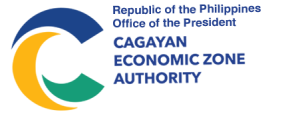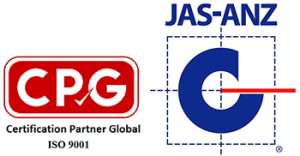Mandaluyong Office
External Services
Request for Network Connectivity
This applies to all IT equipment assigned by CEZA such as computer systems and facilities to be connected to the CEZA Network, including, but not limited to, desktop computers, laptops, printers, servers, wireless computers, smart phones, and specialized equipment.
|
Office or Division: |
Management Information System Division |
||||
|
Classification: |
Simple |
||||
|
Type of Transaction: |
G2G – for government services whose client is a government employee or another government agency |
||||
|
Who may avail: |
CEZA Employees |
||||
|
CHECKLIST OF REQUIREMENTS |
WHERE TO SECURE |
||||
|
IT Service Request Form (CEZA-PMIS-MISD-F02) |
Management Information System Division |
||||
|
CLIENT STEPS |
AGENCY ACTIONS |
FEES TO BE PAID |
PROCESSING TIME |
PERSON RESPONSIBLE |
|
|
1. Submit IT Service Request Form (CEZA- PMIS-MISD-F02) |
1.1 Receive the IT Service Request Form and obtain the MAC address |
None |
10 minutes |
Information Systems Officer II/ OIC-Division Chief, Management Information System Division |
|
|
1.2 Assign IP Address |
None |
10 minutes |
Information Systems Officer II/ OIC-Division Chief, Management Information System Division |
||
|
1.3 Test the connection |
None |
1 hour |
Information Systems Officer II/ OIC-Division Chief, Management Information System Division |
||
|
2. Sign in the confirmed and accepted by. |
2. Seek confirmation and acceptance and update record. |
None |
5 minutes |
Information Systems Officer II, MIS Division |
|
|
TOTAL: |
None |
1 hour and 25 minutes |
|||
INVESTMENT OPPORTUNITIES
VISITOR COUNTER






 Users Today : 1502
Users Today : 1502 Users Yesterday : 1877
Users Yesterday : 1877 This Month : 16895
This Month : 16895 This Year : 65059
This Year : 65059 Total Users : 220944
Total Users : 220944 Views Today : 8542
Views Today : 8542 Total views : 2079260
Total views : 2079260
REPUBLIC OF THE PHILIPPINES
ABOUT GOVPH
Learn more about the Philippine government, its structure, how government works and the people behind it.